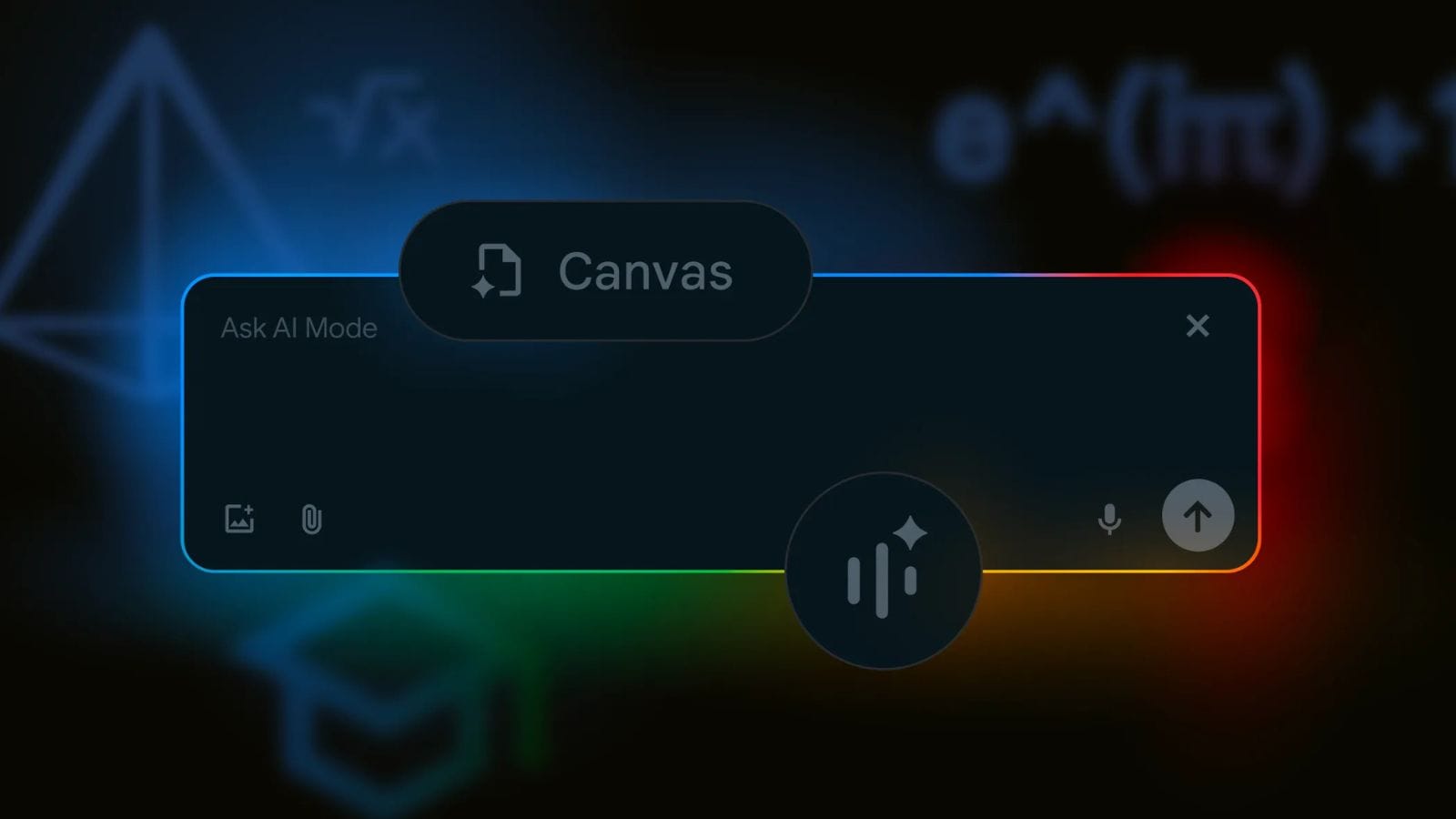Google’s AI Mode gets a bunch of new features that will help students study better. The Alphabet-owned company just announced that it will now let users upload images or PDFs to AI Mode on desktop.
This allows them to ask questions about what they’re seeing, whether it’s a homework assignment or just a PDF.
To expand the user’s knowledge beyond the main course contents, the user may, for instance, ask follow-up questions and upload the PDF documents from their lesson.
To deliver a useful AI response, AI Mode will examine the contents of the user’s file and compare it with pertinent information from the internet. It will also include prominent links so that it can further explore the information.
AI Mode will support more file types in the coming months, including files from Google Drive, in addition to PDFs and photos.
Canvas Mode for study plan
The new Canvas feature in AI Mode can be helpful in this scenario, where it can be challenging to stay organised.
Canvas allows the user to create plans and arrange data across several sessions. For example, to start drafting a study plan for an upcoming exam, simply tap the AI Mode and then tap the “Create Canvas” button.
Story continues below this ad
In the Canvas side panel, AI Mode will immediately begin gathering everything, and the user can use follow-ups to refine the output until it exactly meets their needs. Soon, the they will be able to add context from the files, such as class notes or a course syllabus, to the study guide.
In the coming weeks, users enrolled in the AI Mode Labs experiment in the US will start to see Canvas on desktop browsers.
Get real-time help with Search Live
The company is also launching Search Live with video input this week, integrating Project Astra’s cutting-edge features straight into AI Mode. When Search goes live, it’s like having a speed-dial expert who can see what they see and explain complex ideas in real time, all while providing simple access to useful online links.
Google Lens is completely integrated with Search Live. Simply open Lens in the Google app, tap the Live symbol, then point the camera at whatever question comes to mind to get started. With the help of all the visual information from users live camera feed, such as various angles or moving objects, they can have a conversation with Search in AI Mode that is free-flowing and back-and-forth.
Story continues below this ad
This week, customers participating in the AI Mode Labs trial will be able to access Search Live with video input on mobile devices in the United States.
Search about the website while browsing
Beginning soon, users will be able to click on the Chrome address bar, and they will see a new option to “Ask Google about this page” option in the dropdown suggestions, another easy way to access Lens in Chrome.
It can be used in cases if the user is looking at a geometry problem or wants to better understand diagrams. In such cases, clicking on “Ask Google about this page” from the address bar and selecting the diagram will lead to the user getting an AI overview with a snapshot of key information directly in the side panel.