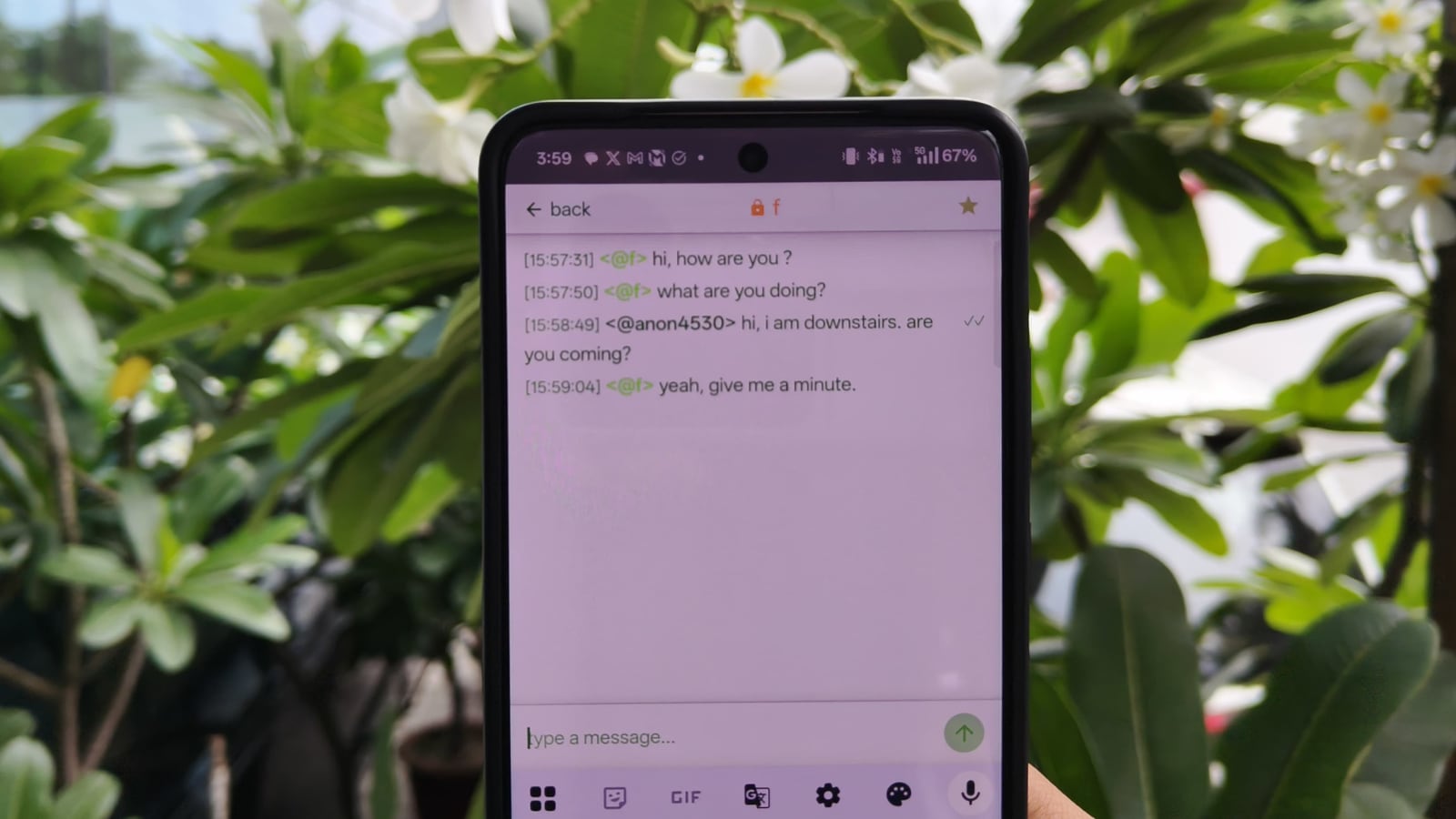It is now available for download on the iOS App Store, with an Android version posted on GitHub. I tried the Android version of Bitchat, and here’s how the app differs from popular instant messaging apps like WhatsApp and Telegram. But before we dive into the app, here’s a glimpse of how Bitchat works.
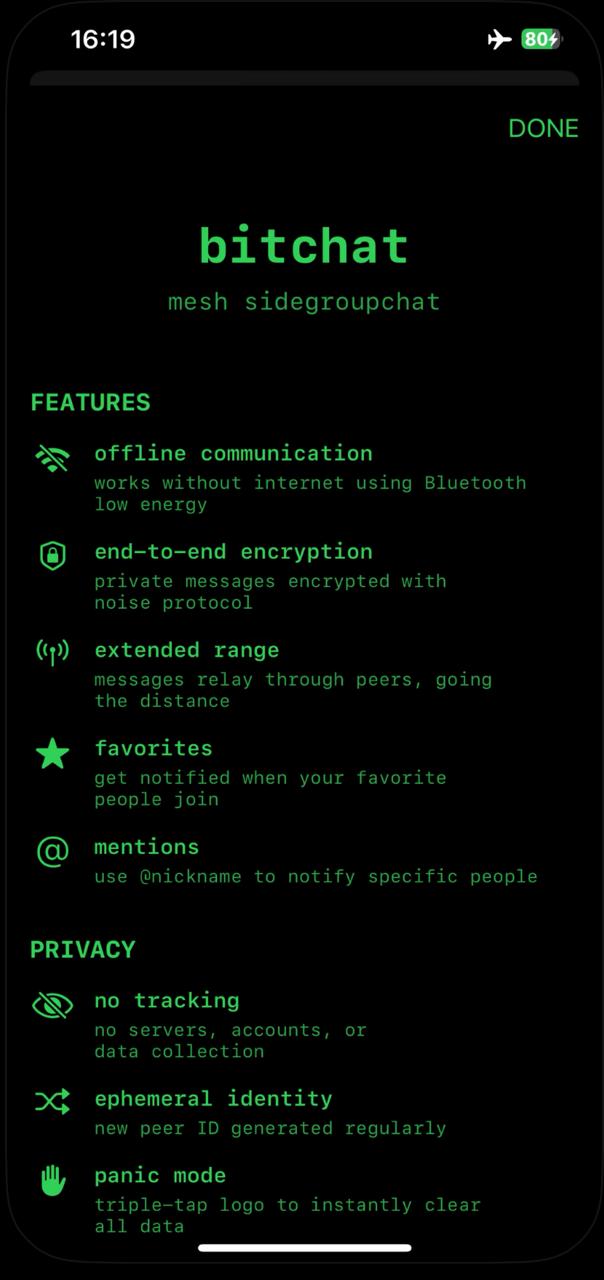 Bitchat is a privacy-friendly messaging app with no central servers. (Express Photo)
Bitchat is a privacy-friendly messaging app with no central servers. (Express Photo)
What is Bitchat and how does it work?
Like Jack Dorsey’s Bluesky, Bitchat also happens to be a decentralised platform, meaning there are no central servers where data is stored. The app works using peer-to-peer network technology, which means it directly sends messages from one device to another, with every device on the network acting as a node in itself. Also, messages sent over Bitchat are stored in the app itself and disappear after a while.
When people physically move from one place to another, they constantly join and leave what are called “Bluetooth clusters”. The range of the app also depends on the number of users connected, meaning it will have a wider range if there are a lot of people using it.
Since Bluetooth has a pretty short range, the app only works at a range of around 100 meters. But as the number of people in Bluetooth clusters increases, Bitchat can theoretically relay messages up to 300 meters. To overcome Bluetooth’s limitations of short range and slow speed, Dorsey says he plans to add support for Wi-Fi Direct in a future update.
Note: There are several fake versions of Bithat packed with ads and malware available on the Google Play Store, and none of them are real. At the time of writing, the app’s Android version can only be downloaded from GitHub.
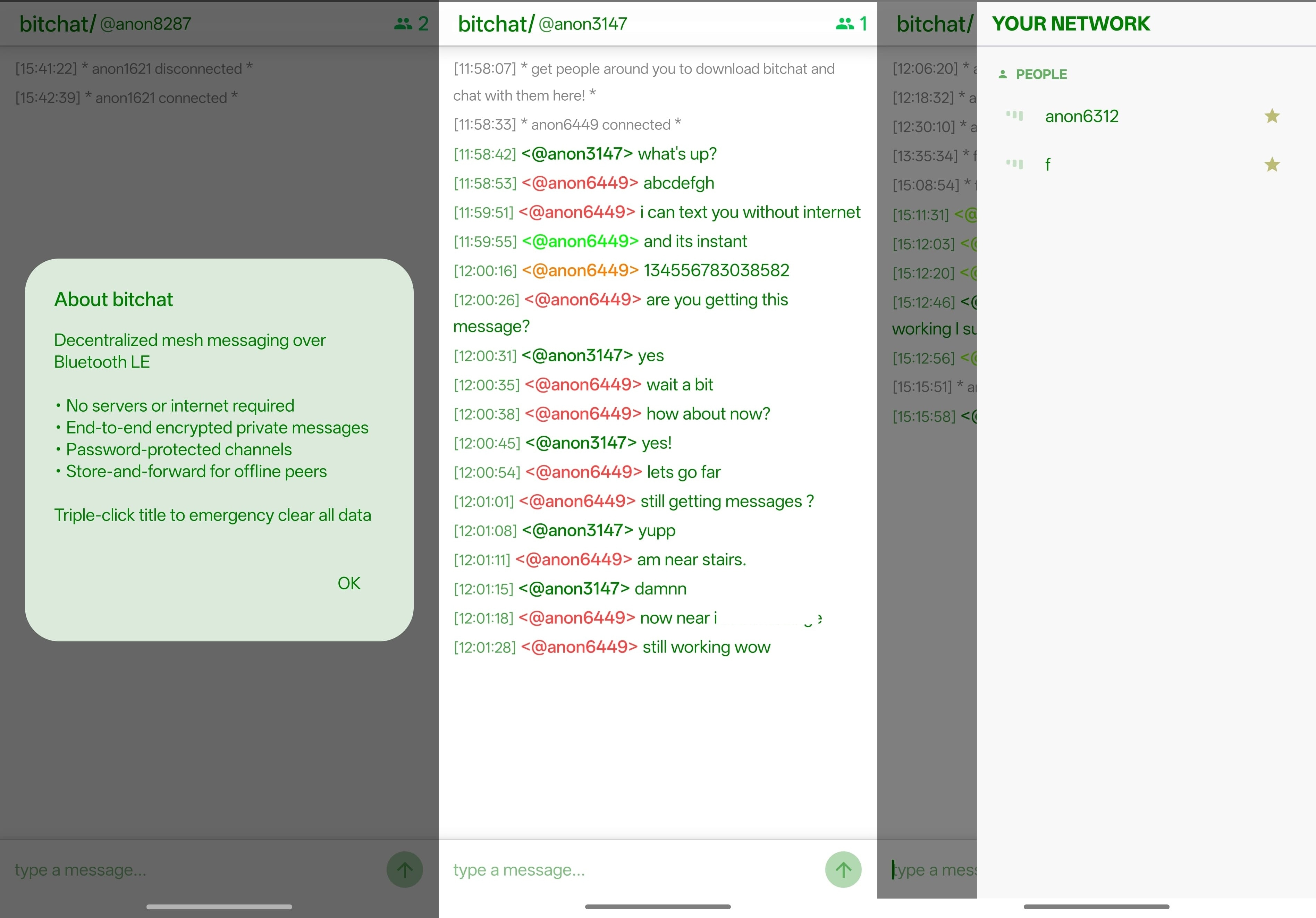 Bitchat’s user interface is as minimal as it can get. (Express Photo)
Bitchat’s user interface is as minimal as it can get. (Express Photo)
What can you use Bitchat for?
Like Bridgefy, the app used by protestors worldwide, Bitchat allows users to send instant messages to one another even if there is no internet or network. This is really useful in areas where internet connectivity is restricted or the network is patchy. For example, you can quickly text your friends or family when travelling in a train or aeroplane if your seats are not nearby. Another use case is that Bitchat can also come in handy in crowded areas, where internet is slow.
Story continues below this ad
Bitchat’s user interface is pretty bare bones and reminded me of the Internet Relay Chat, or IRC for short, a text-based app that popularised instant messaging back in the 1990s when the internet was still in its infancy. The app has a single window and is pretty straightforward to use. The Android version currently has no options, but you can tap on the top right icon to see how many people are connected.
Text messages sent using Bitchat are pretty fast, and I barely noticed any lag or delay when talking to the other person. The main window is the place for public chats, meaning everyone using the app in an area will be able to see your messages.
There is also a private chat mode, which can be accessed by tapping on the same top right icon, after which you will have to click on the person’s name to start the conversation. Another great thing about Bitchat is that it comes with a “panic mode”, which instantly deletes all messages in the conversation. This can be triggered by triple-tapping the Bitchat icon on the top.
As of now, you can only send text messages, which are end-to-end encrypted like WhatsApp, which means no one other than the sender and the receiver can read them. Despite being in early stages, Bitchat does work as advertised. The range is pretty limited, and I was disconnected when trying to talk to the other person from a distance, but this is expected since it uses Bluetooth.
Story continues below this ad
Bitchat won’t replace popular instant messaging platforms like WhatsApp and Telegram; however, I felt like this is a more secure way to talk to someone nearby, as the app automatically clears chats after a while. Also, you won’t have to worry about your mobile data limits or Wi-Fi range. All in all, this is a really good way to communicate with one another over short distances, but I hope Dorsey soon adds Wi-Fi support to extend the range over which I can chat with someone.