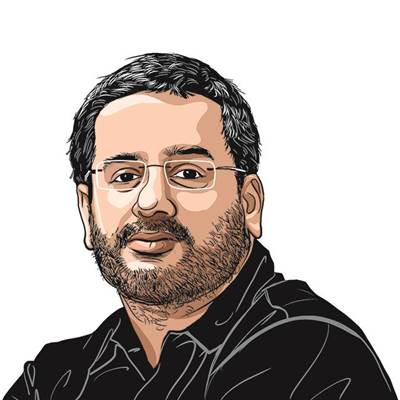Over the past few years, I have stopped using Windows devices and have moved to the MacBook even for office work. However, every once in a while, I do check out new releases in the Windows ecosystem to see what is happening there.This monsoon, I have got hold of the new HP EliteBook 6 G1q, a 14-inch laptop which the company touts as a “Next Gen AI PC”.
Using a three-year-old MacBook as my daily driver, the new HP EliteBook 6 G1q did feel a bit thick and heavy, though it has a stylish design that accommodates more ports and fans than the Apple device has. The silver finish has some understated elegance to it, and the new HP logo does stand out in a crowd.
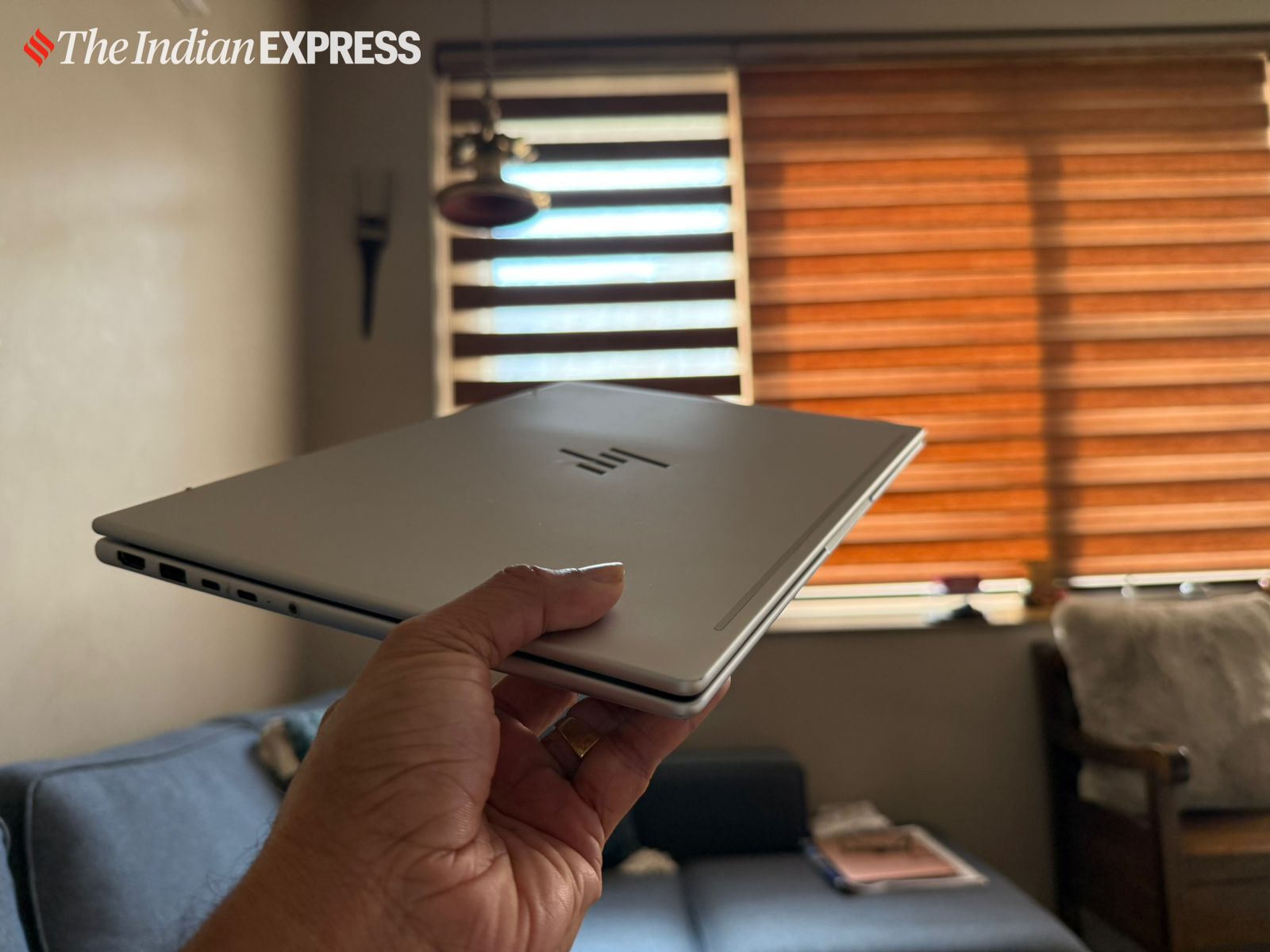 The laptop is powered by a Snapdragon X126100 Oryon 2.96 GHz CPU with 32GB RAM. (Image: Nandagopal Rajan/The Indian Express)
The laptop is powered by a Snapdragon X126100 Oryon 2.96 GHz CPU with 32GB RAM. (Image: Nandagopal Rajan/The Indian Express)
The 14-inch 1920 x 1200p IPS anti-glare display is clear and bright at 400 nits. It will capture your attention as soon as you open the clamshell because of the vibrant colours. However, if you are planning to use this screen to consume a lot of content, be warned that the speakers are a bit underwhelming. While good for office use cases, for Netflix, you will need to invest in a good pair of headphones.
The keyboard is really practical and great for typing for long hours, as the keys are well spaced out and have a decent amount of travel. The function keys offer you quick access to most aspects of this computer, and there is even an HP programmable key that you can configure to call Co-Pilot or even the HP AI assistant, or any other app of your choice. The trackpad is large and works well. On the side, there are a host of connectivity options, and you can directly link to a large screen using the HDMI port.
 The device features a 14-inch 1920 x 1200p IPS anti-glare display that is clear and bright at 400 nits. (Image: Nandagopal Rajan/The Indian Express)
The device features a 14-inch 1920 x 1200p IPS anti-glare display that is clear and bright at 400 nits. (Image: Nandagopal Rajan/The Indian Express)
Interestingly, this laptop is powered by a Snapdragon X126100 Oryon 2.96 GHz CPU with 32GB RAM. This is one of the few Snapdragon CPUs I have tested, and soon I realised from a performance perspective, at least this is quite like the Macs and can take on AI tasks and multitasking quite easily. The PC stays nimble even with multiple windows open and doing different tasks, staying cool most of the time.
Can an AI PC make you more efficient?
In fact, the AI PC name tag is something that had me really intrigued. Of course, being a Windows PC, there is a copiloteverywhere, helping you achieve more, unlike the Apple devices, where AI is still finding its footing. I could use Co-Pilotfor a lot of tasks, from number crunching to lazily asking for a summary of the Indian Express homepage while browsing on the Edge browser. But that is not the only AI layer here.
 There is also the HP AI companion, a full app that lets you do more. (Image: Nandagopal Rajan/The Indian Express)
There is also the HP AI companion, a full app that lets you do more. (Image: Nandagopal Rajan/The Indian Express)
There is also the HP AI companion, a full app that lets you do more, all on the device thus offering an added layer of security. For instance, if you are working on a new project, you can create a library here and upload files that you need to analyse, similar to how you make folders on ChatGPT. There is also a performance section that optimises the computer using AI based on your performance; this, I have always thought, should be one of the popular use cases of having AI on a device. Plus, the spotlight tab gives you access to new AI tools that you can use on the device, and are vetted by HP.
Story continues below this ad
Another feature I must mention is Recall, which keeps a snapshot of what you were working on over a period of time. This is handy for people like me, who are constantly multitasking and forgetting to save some of the concepts and projects in the right places. Protected by Windows Hello, which uses the fingerprint scanner or face reader to identify you, this feature, once set up, has a quick rewind button for all your interactions with this computer.
 The new HP EliteBook 6 G1q is a bit heavy, though it has a stylish design that accommodates more ports and fans. (Image: Nandagopal Rajan/The Indian Express)
The new HP EliteBook 6 G1q is a bit heavy, though it has a stylish design that accommodates more ports and fans. (Image: Nandagopal Rajan/The Indian Express)
This is among the first Windows devices I have used that does not run out of juice after a full day of work. And even if it does, you can power it back up about 50% with just 30 minutes of charging. Also, you can use the USB-C charger of your phone to power it up in an emergency, though I would not recommend the same in the long run. While using the device, I loved how the settings are now smart enough to recognise what you are trying to do, and there is no need to remember the exact settings you are looking for.
Priced Rs 87,440 onwards, the HP EliteBook 6 G1q is one of the smartest Windows devices you can invest in. I would have preferred a slightly thinner device at this price point. But the nimble AI features more than make up for this stocky build.
© IE Online Media Services Pvt Ltd