One reason why Google Chrome has managed to be the go-to mobile browser for millions is that the tech giant often adds new and useful features that make it stand out from the competition.
Back in Android 13, Google added a nifty little feature called Predictive Back, which lets you see what you will be switching to before completing the back gesture. Now, Google is testing a similar functionality for Chrome.
First spotted by Android Authority, the publication says that the new iOS-style page transition shows a dimmed preview of the last page in tabs with browsing history. Also, in new tabs, Chrome showed a greyish background with the Chrome logo, hinting that the back gesture would take you back to a new tab.
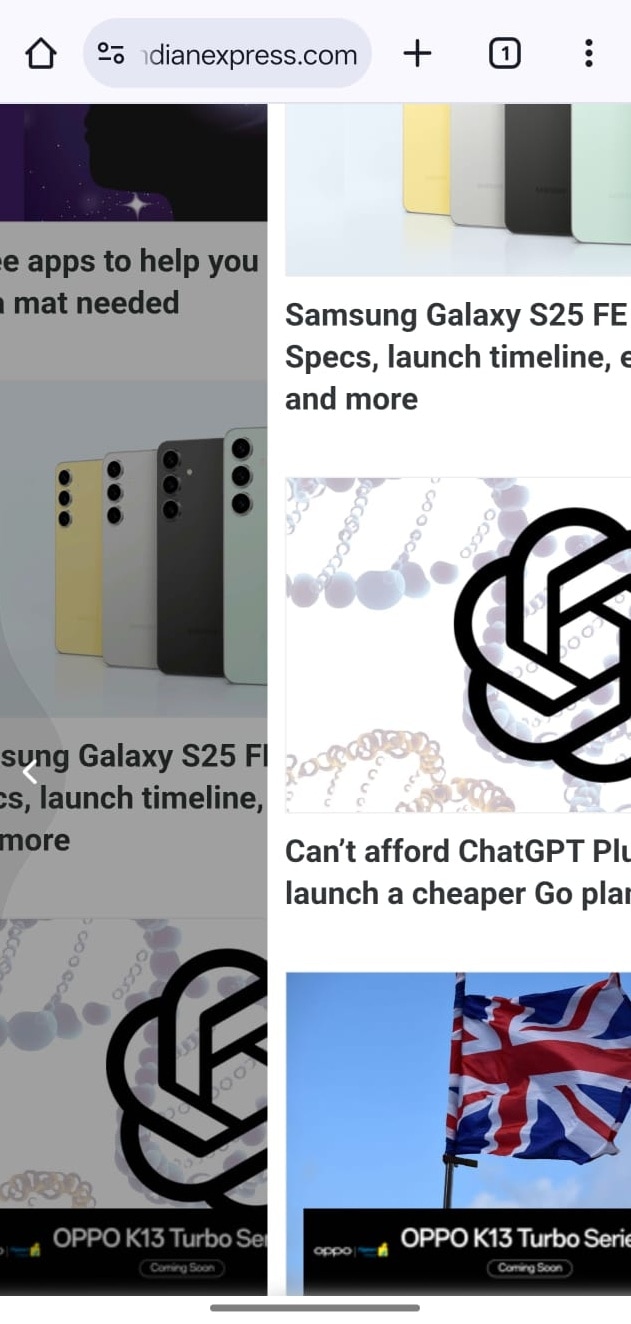 Here’s what Chrome’s new transition animations look like. (Express Photo)
Here’s what Chrome’s new transition animations look like. (Express Photo)
How to enable the new iPhone-style swipe animations?
The new transition animation is currently showing up for select users in Chrome version 138. While it was hidden behind a flag last year, now Google seems to be testing it in the public build.
1. To enable the new iPhone-style swipe animations, you need to open Chrome on your mobile and type “chrome://flags” in the address bar.
2. On the page that appears, tap on the search bar and look for flags named “#back-forward-transitions” and “#right-edge-goes-forward-gesture-nav”.
3. Enable them one by one, and Chrome will show you a “Relaunch” button at the bottom that restarts the browser and automatically enables these flags.
Story continues below this ad
4. Alternatively, you can also type “chrome://flags#back-forward-transitions” and
“chrome://flags#right-edge-goes-forward-gesture-nav” directly in the address bar to avoid searching for them on the flags page.
5. Once you restart Chrome, the new back and forward animations will show up.
Note: Since these flags are not enabled by default, they might cause some visual glitches. If you experience any problems, repeat the above process to disable these flags, and you are good to go.
© IE Online Media Services Pvt Ltd

